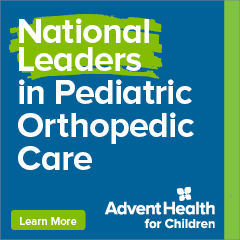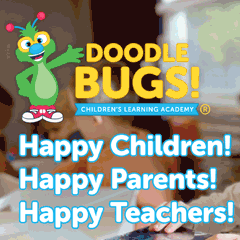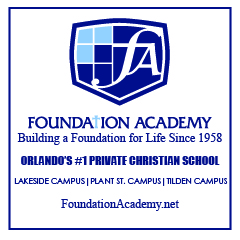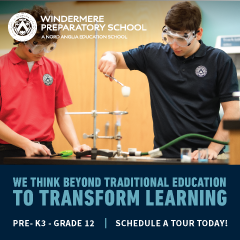Green Up Your Family’s Computer and Electronic Gadgets
Being kind to the earth is the smart thing to do
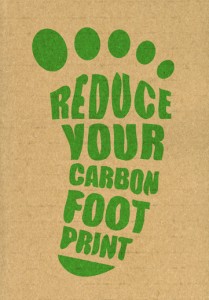 This month, most American families will spend time thinking about how to reduce their carbon footprints. Happily, the family computer can help by, for example, cutting down on time and fuel consumption spent commuting when you comparison shop online, identifying sources of locally grown food (localharvest.org), or helping you figure out what a carbon foot print actually is (whatsmycarbonfootprint.com). On the other side of the ledger, computers and other high tech gadgets can also create environmental problems. Here are four ways to minimize the environmental impact created by the technology your family uses:
This month, most American families will spend time thinking about how to reduce their carbon footprints. Happily, the family computer can help by, for example, cutting down on time and fuel consumption spent commuting when you comparison shop online, identifying sources of locally grown food (localharvest.org), or helping you figure out what a carbon foot print actually is (whatsmycarbonfootprint.com). On the other side of the ledger, computers and other high tech gadgets can also create environmental problems. Here are four ways to minimize the environmental impact created by the technology your family uses:
Buy wisely. Parents who don’t buy toys or sippy cups containing toxic chemicals should take a hard look at the materials used in the electronics they bring into their home. Some companies have taken voluntary steps to reduce the toxic materials in their products. To see how manufacturers measure up on the Electronic Product Environmental Tool, visit www.epeat.net. Even more demanding standards have been published by Greenpeace at http://tinyurl.com/ygx4zv2. While you’re at it, visit the Energystar website (www.energystar.gov) to check on the energy efficiency ratings for new computer equipment, cordless phones, VCR’s, and other electronic equipment.
Print less. Whenever possible, store things on your hard drive and skip the printing. When you have to print, use recycled paper or print on both sides of each sheet. Teach kids to format rough drafts with narrower margins and smaller type so more goes on each page. Preview final documents before printing so they won’t need to be printed more than once. Finally, when printing from websites, consider printing several pages on one sheet of paper. You can set your printer to do this by using the zoom function in the lower right corner of the Print menu. You’ll also use less ink if you go to Properties on the upper right side of the Print menu and select “Draft” in the set-up menu.
Conserve kilowatts. Many gadgets stay in stand-by mode, consuming “phantom” power even when they aren’t really doing anything. Enlist your kids to conserve some of this wasted power. Make a game of it. Gather everyone around and study your electric bill. Look for the number of kilowatts per hour (KWH) used each month. Figure out how much carbon dioxide your family produces by plugging that number into the carbon emissions calculator at www.carbonify.com.
Now, challenge your family to reduce that number. Start by going on an after-dark prowl to find everything that’s blinking and beaming even after the lights are out. Figure out whether these gadgets can be turned off or whether they need to be unplugged altogether. To make unplugging more convenient, use a power strip with an on-off switch.
Instead of having kids turn off the computer, set it to hibernate or power down during periods of inactivity, especially at night. For a PC, go to My Computer, Control Panel, Power Options. Not only will this save power but it will remind kids it’s time to get offline and go to bed! At the end of the month, open the next electric bill together and see how well you’ve done.
Dispose carefully. To minimize e-waste, think carefully about whether you can upgrade instead of replace old equipment. When a device really has to go, try to find a new home for it on www.freecycle.org, a website that creates local connections between people who have stuff to donate and people in need of that stuff.
If nobody wants your old equipment, you still have responsibilities. Some recycling programs ship old cellphones, computers and other devices overseas, where children pick through the chemical-laden debris to salvage bits of copper and other materials. To find a responsible e-cycler, visit Digital Tips (www.digitaltips.org). An even more rigorous standard is enforced by the Basel Action Network, which lists only e-stewards who take a “pledge of true stewardship.” (www.ban.org)
“It’s not easy being green,” Kermit the Frog has been known to say. Still, more and more families are taking up the challenge. Maybe that’s because parents realize that however difficult it may be to make these earth-friendly changes today, it’s a lot easier than asking our children to cope with the ravages of climate change and other ecological imbalances in the future.