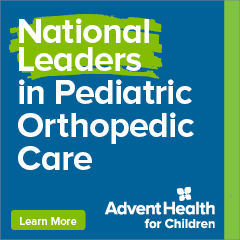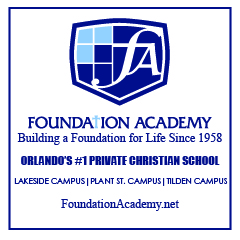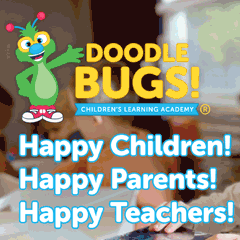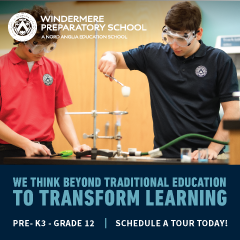Saving What Matters
Snapshots of holiday and childhood memories…
Childhood is fleeting, so it’s natural that parents want to capture the good times, especially during the holidays. But when was the last time you actually printed a photo on your home printer or, better yet, picked up film prints from the photo counter? Digital devices, of course, make it easier than ever to record memorable moments in family life. Some experts recommend that parents decrease clutter by using digital images to preserve a memory of everything from science projects and artwork to favorite outfits and beloved toys that have been outgrown.
 The nagging question is whether memories are actually safe when they are stored in digital formats. Concerns about such storage are showing up among preservationists who have begun to mutter about the “digital dark ages.” The Library of Congress, which has responsibility for storing the nation’s collective memories, has actually created a website designed to help families build and protect their personal digital archive (DigitalPreservation.gov/you).
The nagging question is whether memories are actually safe when they are stored in digital formats. Concerns about such storage are showing up among preservationists who have begun to mutter about the “digital dark ages.” The Library of Congress, which has responsibility for storing the nation’s collective memories, has actually created a website designed to help families build and protect their personal digital archive (DigitalPreservation.gov/you).
According to their experts, you should be concerned about two things if you hope to see your child’s baby pictures when he or she graduates from high school. First is data rot, the degradation of information that’s encoded in bits and bytes. Durable as they may look, CDs, DVDs, and flash drives can break or decay when they are exposed to temperature extremes, humidity, and mold. Also, data consists of magnetic signals; if even a few of these are degraded, an entire disk may become unreadable. Second, there’s a translation problem. Digital information can be read only if you have the right machine and the right software. Every time you upgrade equipment, you risk losing access to files that were encoded with an earlier format.
So what’s a parent to do? First, celebrate the fact that there are so many ways for families to make and share memories. Just a few generations ago, families were lucky if they had one faded daguerreotype with everyone looking stiff and frightened of the camera. Next, commit yourself to a few simple strategies that make it more likely that some of what you care about will be available to you (and maybe your grandkids).
Be selective.
Digital storage makes it possible to take 300 pictures of your child’s birthday party. You’ll be doing everyone a favor if you edit before you save. Delete photos that are blurry or ─ be honest ─ boring. If you can’t bear to do that, create two archives: one for truly memorable photos and another for everything else.
Get organized.
Setting up a good filing system takes time and thought, but the effort will be repaid. The easiest system is chronological. Get in the habit of downloading photos from phones and cameras, as well as video and audio files, on a regular basis (at least once a month). Perhaps set yourself a reminder to do so, just like a reoccurrence meeting or appointment. You can also build archives around seasonal events. Kids love seeing themselves grow as you scroll through images of Christmases or, for that matter, Halloweens past. Or build a separate archive for each child, an approach that will make it easier to locate relevant photos for school projects and graduation albums. Whatever system you prefer, collect all materials that should be in your archive into a single location.
Label and tag.
Nothing is more frustrating than being unable to retrieve a particular photo that you are dying to find. Every image doesn’t need a tag, but the ones that are especially meaningful deserve a label that includes all of the information that a good reporter would want, such as: When? If you put the year first and then the month, things stay in chronological order. Who? Include names or initials, especially for children, to make search easier. Where? This is especially important for travel photos. Why? Try using a code word that will help you identify really special photos.
Back it up.
Having one copy of anything you care about is asking for heartbreak. Fortunately, there are many options for back up, though each has liabilities as well as advantages. Although DVDs, CDs, and flash drives make it possible to store copies of important files in a fireproof box or even a safe deposit box, they are easily lost and damaged ─ and you have to remember to update them. A portable hard drive can be programmed to perform a regular back up for everything that’s on your main computer but neither will survive fire or flood. Storing photos online makes it easy to share and get access no matter where you are, but you can’t necessarily count on the company managing the cloud to be there in twenty years. As crazy and dated as it sounds, paper may be the best way to guarantee the longevity of photos and other documents. Think of your grandmother’s scrapbook: You can see everything without having to worry about the program she used to create it. Tapes (yes, tapes!) can also be surprisingly durable if they are stored properly in a cool, dry place.
Update.
An entire industry has sprung up to convert media from one format into another. [Fun Fact: OFM Editor, Nancy DeVault, once worked at a production house and transferred old film reels into digital format.] Some experts recommend creating new copies every five years to avoid data loss. Others point out that every copy of a digital file is a little less perfect than the one before. To some extent, parents who are serious about preservation have to think of themselves as curators, checking the quality of the archive periodically and making decisions about how to keep materials safe in the light of new technology.
Given the effort that goes into caring for a digital archive, it’s worth giving some thought to why you are creating one in the first place. Sometimes, preserving a record for the future can interrupt what’s happening in the present. Especially during the holidays, it’s important to remember that, often, the very best way to make a memory that lasts is to be fully present in the moment with your child…which might mean putting down your smartphone!